Contributing to bootc
Thanks for your interest in contributing! At the current time, bootc is implemented in Rust, and calls out to important components which are written in Go (e.g. https://github.com/containers/image) as well as C (e.g. https://github.com/ostreedev/ostree/). Depending on what area you want to work on, you'll need to be familiar with the relevant language.
Note: Before writing a big patch
If you plan to contribute a large change, please get in touch before submitting a pull request by e.g. filing an issue describing your proposed change. This will help ensure alignment.
Development environment
There isn't a single approach to working on bootc; however the primary developers tend to use Linux host systems, and test in Linux VMs. One specifically recommended approach is to use toolbox to create a containerized development environment (it's possible, though not necessary to create the toolbox dev environment using a bootc image as well).
At the current time most upstream developers use a Fedora derivative as a base, and the hack/Containerfile defaults to Fedora. However, bootc itself is not intended to strongly tie to a particular OS or distribution, and patches to handle others are gratefully accepted!
Key recommended ingredients:
- A development environment (toolbox or a host) with a Rust and C compiler, etc. While this isn't specific to bootc, you will find the experience of working on Rust is greatly aided with use of e.g. rust-analyzer.
- Install bcvk.
Ensure you're familiar with a bootc system
Worth stating: before you start diving into the code you should understand using the system as a user and how it works. See the user documentation for that.
The Justfile
The Justfile is the primary interface for building and testing bootc.
just --list # Show all targets organized by group
just list-variants # Show available build variants and current config
Building from source
Edit the source code; a simple thing to do is add e.g.
eprintln!("hello world"); into run_from_opt in crates/lib/src/cli.rs.
You can run make or cargo build to build that locally. However, a key
next step is to get that binary into a bootc container image.
Running just defaults to just build which will build a container
from the current source code; the result will be named localhost/bootc.
Running an interactive shell in an environment from the container
You can of course podman run --rm -ti localhost/bootc bash to get a shell,
and try running bootc.
Running container-oriented integration tests
just test-container
Running (TMT) integration tests
A common cycle here is you'll edit e.g. deploy.rs and want to run the
tests that perform an upgrade:
just test-tmt local-upgrade-reboot
To run a specific test:
just test-tmt readonly
Faster iteration cycles
The test cycle currently builds a disk image and creates a new ephemeral VM for each test run.
You can shortcut some iteration cycles by having a more persistent environment where you run bootc.
Upgrading from the container image
One good approach is to create a persistent target virtual machine via e.g.
bcvk libvirt run (or a cloud VM), and then after doing a just build and getting
a container image, you can directly upgrade to that image.
For the local case, check out cstor-dist. Another alternative is mounting via virtiofs (see e.g. this PR to bcvk). If you're using libvirt, see this document.
Running bootc against a live environment
If your development environment host is also a bootc system (e.g. a workstation or a virtual server) one way to shortcut some cycles is just to directly run the output of the built binary against your host.
Say for example your host is a Fedora 42 workstation (based on bootc),
then you can cargo b --release directly in a Fedora 42 container
or even on your host system, and then directly run e.g. ./target/release/bootc upgrade
etc.
Testing with composefs (sealed images)
To build and test with the experimental composefs backend:
# Build a sealed image with auto-generated test Secure Boot keys
just build-sealed
# Run composefs-specific tests
just test-composefs
# Validate that composefs digests match between build and install views
# (useful for debugging mtime/metadata issues)
just validate-composefs-digest
The build-sealed target generates test Secure Boot keys in target/test-secureboot/
and builds a complete sealed image with UKI. See experimental-composefs.md
for more information on sealed images.
Debugging via lldb
The hack/lldb directory contains an example of how to use lldb to debug bootc code.
hack/lldb/deploy.sh can be used to build and deploy a bootc VM in libvirt with an lldb-server
running as a systemd service. Depending on your editor, you can then connect to the lldb server
to use an interactive debugger, and set up the editor to build and push the new binary to the VM.
hack/lldb/dap-example-vim.lua is an example for neovim.
The VM can be connected to via ssh test@bootc-lldb if you have nss
enabled.
For some bootc install commands, it's simpler to run the lldb-server in a container, e.g.
sudo podman run --pid=host --network=host --privileged --security-opt label=type:unconfined_t -v /var/lib/containers:/var/lib/containers -v /dev:/dev -v .:/output localhost/bootc-lldb lldb-server platform --listen "*:1234" --server
Code linting
The make validate target runs checks locally that we gate on
in CI, currently around cargo fmt and cargo clippy.
Running the tests
First, you can run many unit tests with cargo test.
container tests
There's a small set of tests which are designed to run inside a bootc container and are built into the default container image:
$ just test-container
Submitting a patch
The podman project has some generic useful guidance; like that project, a "Developer Certificate of Origin" is required.
Sign your PRs
The sign-off is a line at the end of the explanation for the patch. Your signature certifies that you wrote the patch or otherwise have the right to pass it on as an open-source patch. The rules are simple: if you can certify the below (from developercertificate.org):
Developer Certificate of Origin
Version 1.1
Copyright (C) 2004, 2006 The Linux Foundation and its contributors.
660 York Street, Suite 102,
San Francisco, CA 94110 USA
Everyone is permitted to copy and distribute verbatim copies of this
license document, but changing it is not allowed.
Developer's Certificate of Origin 1.1
By making a contribution to this project, I certify that:
(a) The contribution was created in whole or in part by me and I
have the right to submit it under the open source license
indicated in the file; or
(b) The contribution is based upon previous work that, to the best
of my knowledge, is covered under an appropriate open source
license and I have the right under that license to submit that
work with modifications, whether created in whole or in part
by me, under the same open source license (unless I am
permitted to submit under a different license), as indicated
in the file; or
(c) The contribution was provided directly to me by some other
person who certified (a), (b) or (c) and I have not modified
it.
(d) I understand and agree that this project and the contribution
are public and that a record of the contribution (including all
personal information I submit with it, including my sign-off) is
maintained indefinitely and may be redistributed consistent with
this project or the open source license(s) involved.
Then you just add a line to every git commit message:
Signed-off-by: Joe Smith <joe.smith@email.com>
Use your real name (sorry, no pseudonyms or anonymous contributions.)
If you set your user.name and user.email git configs, you can sign your
commit automatically with git commit -s.
Git commit style
Please look at git log and match the commit log style, which is very
similar to the
Linux kernel.
You may use Signed-off-by, but we're not requiring it.
General Commit Message Guidelines:
- Title
- Specify the context or category of the changes e.g.
libfor library changes,docsfor document changes,bin/<command-name>for command changes, etc. - Begin the title with the first letter of the first word capitalized.
- Aim for less than 50 characters, otherwise 72 characters max.
- Do not end the title with a period.
- Use an imperative tone.
- Specify the context or category of the changes e.g.
- Body
- Separate the body with a blank line after the title.
- Begin a paragraph with the first letter of the first word capitalized.
- Each paragraph should be formatted within 72 characters.
- Content should be about what was changed and why this change was made.
- If your commit fixes an issue, the commit message should end with
Closes: #<number>.
Commit Message example:
<context>: Less than 50 characters for subject title
A paragraph of the body should be within 72 characters.
This paragraph is also less than 72 characters.
For more information see How to Write a Git Commit Message
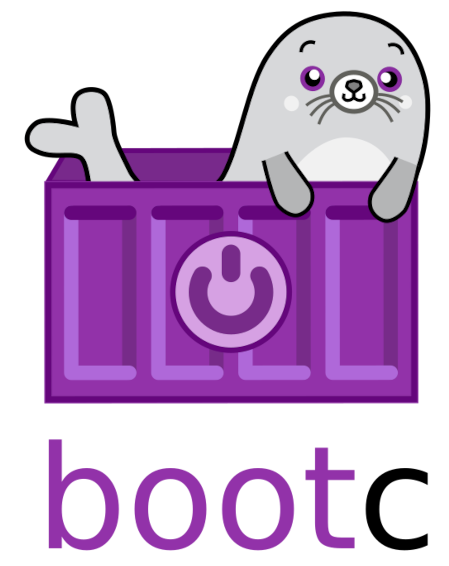 bootc
bootc